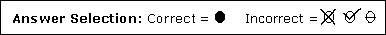Sample for Properly Filling In Forms
Do you want to be able to tell people how to correctly fill in forms? Put an example of "how to" and
"how not to" fill in the bubbles on your scannable forms so that your respondents will understand how
to properly fill in your OMR bubbles. Download the following PCX image files to use on your own forms.
To download either file, right click the image and then select Save Picture As.
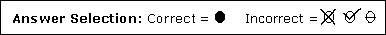
Code 3 of 9 Barcode Font
This is a public domain True Type font. The barcode patterns are duplicated across both upper and lower case
alpha characters. On a laser or inkjet printer they print out nicely around 24pt size. Deviate too far from this
and the bar space proportions suffer so that scanning difficulties may become a problem. Remember that absorbent
paper used in ink jet printers can significantly reduce the space widths. To print a SPACE character, use an
exclamation point (!). To install the font, first unzip it to a temporary location and then install it in your
Windows\Fonts directory (using Windows Explorer, highlight the Windows\Fonts folder and then click File|Install
New Font). Reboot your computer before trying to use the font.
Important: The Code 3 of 9 barcode specification requires that you use an asterisk (*) as the first and
last character. For example, if you wanted to use the following text "abcd1234" as a Code 3 of 9 barcode,
you would actually type: "*abcd1234*".
File : Barcode Font
Size : 4 KB
Desc : Code 3 of 9 Barcode Font
More Options
• Purchase Purchase a copy of form_storm
• Download a FREE demo of form_storm today!
• New features in form_storm 6.0
• Contact Us if you require additional assistance
|