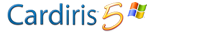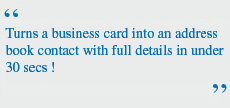|
SOFTWARE
|
|
HARDWARE
|
|
DOCUMENT SCANNERS
|
|
IRIS Products
|
|
|
Card Scanners
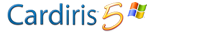
|
|
Scan your business cards Recognize and manage your contacts
Cardiris™ 5 quickly scans your paper business cards, captures the information they contain and send it to your contact manager.
|
|
Features
|
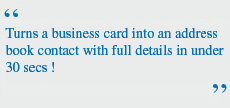
|

|

|
|
Common features:
|
Automatically retypes the scanned business card!
Cardiris™ 5 does the retyping job for you!
|

|

|
Advanced export functions
Send your contacts to the most popular contacts managers:
Windows:
MS Outlook, MS Outlook Express, Palm Desktop, Text (*.csv), Cardiris 4.x , vCard (*.vcf), Email, ACT, FrontRange Goldmine, Image, HTML, IBM Lotus Notes, Innomatics Info Contacts & Info Business, !ntellect, Time and Chaos, Novell GroupWise and MS Excel.
|

|

|
218 countries recognized* Improved!
No matter where your contact comes from, Cardiris™ 5 will read his business card.
|

|

|
Powerful duplicates management tool
Keep your business contacts up-to-date! Ask Cardiris™ 5 to compare all your recognized business cards and determine which info/contact you want to keep, update or discard.
|

|

|
Create new card from selected text New!s
Drag any email address or signature from any application and drop it into Cardiris™ 5 to create a new contact.
|

|

|
Advanced image processing New!
Improve recognition by adjusting brightness, contrast, despeckling and view the image improvement in “real time”. Let Cardiris™ do the job or adjust the scanned image manually.
|

|

|
Rear side support
Consecutively scans the front and back sides of your business card, as well as your contact photos. The IRISCard gathers all this information under the same contact name.
|

|

|
Easy export to Excel
Use all the information you retrieved from your business cards in Excel®. Organize e-mailings and mail merges. Search and sort your contacts.
|

|

|
Customizable fields and categories New!
Add searchable customizable fields and categories to your contact’s data and export them in csv, xml, html, Excel® and Outlook®.
|

|

|
Multiple cards scanning
Scan and automatically recognize up to 10 business cards with your existing flatbed scanner.
|

|

|
Skype support
Launch Skype calls in one single click, directly from the IRISCard.
|

|

|
|
Extra languages recognition:
|
Asian languages recognition
Recognize Simplified Chinese, Traditional Chinese, Japanese and Korean characters
|
Cardiris™
Pro 4
Asian
|
__
|
|
Corporate features:
|
3 users licences
1 scanner, 3 licenses expandable. Create and access your own or team databases locally or on your network.
|
_
|

|
XML support
Generation of an XML files from your recognized business cards for an easy export to your CRM.
|
_
|

|
|
|
Synchronization with Microsoft Dynamics CRM
Cardiris™ quickly captures the data from your business cards to create electronic contacts and synchronizes with MS Dynamics CRM.
|
_
|

|
|
System requirements
|
Windows requirements:
• Pentium®-class CPU or equivalent
• 256 MB Ram, 250 MB of free disk space
• Internet Explorer® 5.01 and higher
• The Windows® 7, Windows® Vista, Windows® XP operating system (32 & 64 bits).
|
|
Languages & Countries
|
Countries supported : 217 countries
Albania, Argentina, Australia, Austria, Belgium, Brazil, Bulgaria, Canada, Chile, Colombia, Croatia, Czech Republic, Denmark, Estonia, Finland, France, Germany, Greece, Hungary, Italy, Japan (English), South Korea (English), Latvia, Liechtenstein, Lithuania, Luxembourg, Macedonia, Mexico, The Netherlands, Norway, Poland, Portugal, Romania, Russia, Serbia, Slovakia, Slovenia, South Africa, Spain, Sweden, Switzerland, Taiwan (English), Turkey, Ukraine, United Kingdom, United States, China (English), Ireland.
Asian countries (only on "Asian" editions):
Japan, Korea, P.R. China (Simplified Chinese) and Taiwan (Traditional Chinese)
Interface languages:
English, French, Spanish, Italian, Portuguese, German, Dutch, Turkish, Russian, Ukrainian Romanian, Czech, Simplified & Traditional Chinese, Korean, Japanese.
|
|

Subscribe to OMR Solutions
|
|
|
|

Search on google
|
|
|
|
|
|