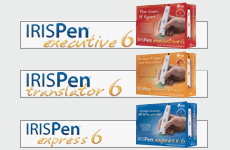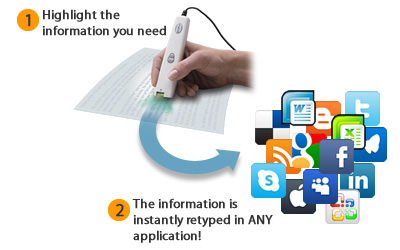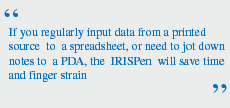|
SOFTWARE
|
|
HARDWARE
|
|
DOCUMENT SCANNERS
|
|
IRIS Products
|
|
|
Pen Scanners

|
|
You scan. It types!
Instantly enters text, numbers and images into any application. Simply slide it over printed information from newspapers, magazines, faxes, letters, etc...
|

|
Retype information 30 times faster than manually.
|

|
Capture words, sentences, paragraphs, from any printed material into your computer.
|
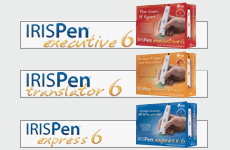
|
|
|

|
Excel, Word, PowerPoint, Outlook, … you name it! If you can type it in, you can scan it in with the IRISPen™.
|

|
Extensive foreign language support enables it to accurately recognize an incredibly vast number of foreign languages.
|

|
|
How does it work?
IRISPowerscan™ 9 is a powerful, user-friendly production application with a multi-stream architecture for the scanning and the electronic capture of any kind of documents. This complete professional solution combines a powerful production scanning software AND a document processing solution to automatically structure, sort, index and convert all documents into fully searchable text files in one single process!
|
|
|
|
|
|
Features
|
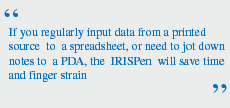
|

IRISPen™
Express 6
|

IRISPen™
Executive 6
|

IRISPen™
Translator 6
|
|
Operation system
|

|

|

|
|
Hardware:
|
Incredibly fast scanning speed
Retype information 30 times faster than manually.
|

|

|

|
|
|
Super compact, super portable!
The smallest pen scanner ever designed for text recognition.
|

|

|

|
Keyboard shortcuts
Easily use the pen button instead of the keyboard to Enter, Tab, Space, etc.
|

|

|

|
Easy Plug & Play installation
Easy to install, powered by the USB port, no need for an external power supply.
|

|

|

|
|
Recognition:
|
Read text and numbers
Capture words, sentences, paragraphs from any printed material into your computer.
|

|

|

|
|
|
Extended export - output applications
Excel, Word, Emails, Text Edit, Page, … you name it! If you can type it in, you can scan it in with the IRISPen™.
|

|

|

|
|
|
Scan images in grayscale
Logos, signatures, and any small graphics are quickly scanned into your document!
|

|

|

|
|
|
Smart wizard
Text, numbers or small images? Whatever you need to scan, the intuitive wizard guides you in the process.
|

|

|

|
|
|
3 user profiles
Easily create a user profile according to your retyping needs. Customize it the way you like it!
|

|

|

|
|
|
128 OCR languages
Extensive foreign language support enables it to accurately recognize an incredibly vast number of foreign languages.
|

|

|

|
|
Extra features :
|
|
Recognizes handprinted text and numbers
|
__
|

|
__
|
Reads 16 types of barcode
EAN 13, EAN 8, UPCA, UPCE, Codabar, D2OF5, I2OF5, code 39, code 39 ext, code 39, HIBC, code 93, code 128, MSIPH, PDF 417, QR Code, out-of-specifications barcodes.
|
__
|

|
__
|
Powerful image control
Control the image for better reading accuracy. Increase or decrease the brightness of the scanned image, despeckle to improve the reading accuracy.
|
__
|

|
__
|
Smart vocal synthesis
You scan, it types and the IRISPen reads the text back to you!
|
__
|

|
__
|
Instantaneous translation
Scan text in one of 11 language pairs available for translation and get instantaneous language conversion in your application.
• English<>French,German,Portuguese,Spanish,Russian
• French<>English,German,Spanish,Russian
• Spanish<>English,German,French,Russian
• German<>English,French,Spanish,Russian
• The translations capabilities are provided by @Promt Office 7.
@Prompt Office 7 can also be used as stand alone product.
|
__
|
__
|

|
|
Extra languages recognition :
|
Asian languages + Hebrew recognition
Recognize Hebrew, Simplified Chinese, Traditional Chinese, Japanese and Korean characters
|
IRISPen™
Express 6
Asian
|
IRISPen™
Executive 6
Asian
|
__
|
|
System requirements
|
Windows requirements :
• Pentium®-class CPU or equivalent
• 128 MB Ram, 65 MB of free disk space
• A CD Rom drive
• Runs on Windows 7, Vista, XP and 2000 (32 & 64 bits)
Mac OS requirements :
• A Mac OS Computer with a G4/G5 or Intel processor
• 160 Mb HD space
• System OS X 10.4 or superior (Snow Leopard supported)
|
|
Languages
|
The IRISPen recognizes 128 different languages. All American and European languages are supported, including Central-European languages. Greek, Turkish, the Cyrillic ("Russian") and the Baltic languages and Hebrew* are also supported. Optionally, the IRISPen reads Hebrew & Asian documents in Japanese, Simplified Chinese, Traditional Chinese and Korean with the Asian edition .
List of the recognition languages: American English, British English, Spanish, French, Italian, German, Dutch, Afaan Oromo, Afrikaans, Albanian, Asturian, Aymara, Azeri (Latin), Balinese, Basque, Bemba, Bikol, Bislama, Bosnian (Cyrillic), Bosnian (Latin), Brazilian, Breton, Bulgarian, Bulgarian-English, Byelorussian, Byelorussian-English, Catalan, Cebuano (also called "Visayan"), Chamorro, Corsican, Croatian, Czech, Danish, Esperanto, Estonian, Faroese, Fijian, Finnish, Frisian, Friulian, Galicain, Ganda, German (Switzerland), Greek, Greek-English, Greenlandic (also called "Eskimo" and Innuit"), Haitian Creole, Hani, Hiligaynon, Hungarian, Icelandic, Ido, Ilocano, Indonesian, Interlingua, Irish Gaelic, Javanese, Kapampangan, Kazakh, Kicongo, Kinyarwanda, Kurdish, Latin, Latvian, Lithuanian, Luba, Luxemburgh, Macedonian, Macedonian-English, Madurese, Malagasy, Malay, Maltese, Manx (Gaelic), Maori, Mayan, Mexican, Minangkabau, Moldovan, Mongolian (Cyrillic), Nahuatl, Norwegian, Nyanja, Nynorsk, Occitan, Papamiento, Pidgin English (Nigeria), Polish, Portuguese, Quechua, Rhaeto-Roman, Romanian, Rundi, Russian, Russian-English, Samoan, Sardinian, ScottishGaelic, Serbian, Serbian (Latin), Serbian-English, Shona, Slovak, Slovenian, Somali, Sotho, Sundanese, Swahili, Swedish, Tagalog, Tahitian, Tatar (Latin), Tetum, Tok Pisin, Tonga, Tswana, Turkish, Turkmen (Latin), Ukrainian, Ukrainian-English, Uzbek, Waray, Welsh, Wolof, Xhosa, Zapotec, Zulu.
Asian countries (only on "Asian" editions):
Japan, Korea, P.R. China (Simplified Chinese) and Taiwan (Traditional Chinese)
Mixed alphabets: You can activate a mixed alphabet of Greek or Cyrillic and Western characters. This is useful if Western words pop up in Greek of Cyrillic texts (this is often the case with proper name, brand names, etc.). The IRISPen will automatically switch languages whenever needed.
|
|

Subscribe to OMR Solutions
|
|
|
|

Search on google
|
|
|
|
|
|