Features
Input, Watched folders, Batch folders & Image pre-processing
Input file types
JPEG (*.jpg, *.jpeg), JPEG 2000 (*.j2c, *.j2k, *.jp2), TIFF images (*.tif, *.tiff ), Windows® bitmaps (*.bmp), Adobe® Acrobat® PDF (*.pdf ), DCX fax (*.dcx), DjVu (*.djv, *.djvu), GIF images (*.gif ), Photoshop® images (*.psd), PICT (Mac OS® format) (*.pct), Portable Bitmaps (*.pbm), Gem Paint (*.img), ZSoft Paintbrush (*.pcx), Portable Network Graphics (*.png)
Watched folders
Define as many watched folders as you want to convert incoming image files into fully searchable and editable documents.
Each folder has specific settings such as OCR settings, output file type, output folder location, process priority level, etc.
Another application is the setup of a server with user folders, which will provide multiple users with OCR services.
Finally, you can also use the Watched Folder Mode as a Windows® service.
Batch folder
Large batches of scanned images are easily converted into documents with minimal user intervention. A settings file, configured once with the user interface, is loaded each time you process the images. It is possible to save and use different settings files for each different project.
Pre-processing
Optimize your image files and take your scanner’s job even further
• Deskewing: remove any skew of the text in the image
• Orientation detection: rotate the image
• Despeckling: remove noisy pixels
• Smoothening: flatten out the colors of the image, which will remove the JPEG compression artifacts and help recognition
Sorting
Define the content of your output documents and the structure of your batches
• Create a document per Batch, Image Folder, Input File, Input Document (e.g. from IRISPowerscan™)
• Split a document based on detection of barcodes or blank pages (which you can decide to keep or not)
Indexing
• Generate a full-page text index for every image
• Recognize the value of barcodes
• Export that information as an index file in XML format
• You can also use the indexed information for file renaming
Automatic process
• RISDocument™ Server 9 will help you define the parameters you need to get the best OCR results on your documents thanks to a powerful OCR Accuracy Report.
• Simply launch the process using the batch mode or drop it in a watch folder. The all process will then be automatic, no operator action is needed.
Server-based Process
For optimal scanning and processing performance, it's recommended to use a server-based process. This configuration will allow the scanning to be performed on one or many scanning stations using IRISPowerscan™ or another scanning software. The recognition process will be performed in the same time on a server using IRISDocument™ Server 9. IRISDocument™ Server 9 connects seamlessly to any number of scanning stations.
This server-based architecture will let you get the most of you scanner when saving ressources to performe the recognition. Furthermore, any user connected to the network will be able to drop files in the shared watched folder of IRISDocument™ Server 9. That way, the recognition is made on the server and the users save the full ressources of their machine for other works.
.gif) OCR accuracy report
OCR accuracy report
The OCR accuracy report provides a graphical view of the OCR accuracy results on all kind of documents. It helps the final user to tune his scanning software to obtain an optimal OCR result. With this new feature, you can evaluate the quality of the OCR process done on your documents and adapt the settings of IRISDocument™ Server 9 as well as the settings of your scanners to get the best results possible.
Non-stop processing
IRISDocument™ Server 9 is designed for non-stop 24 hours processing of documents and can receive documents from multiple origins simultaneously in more than 130 different languages.
Recognition (OCR), Document Creation and Compression
Recognition (OCR)
Optimized OCR engine
• Based on I.R.I.S.’ sophisticated and multilingual production OCR technology, which is faster than most OCR engines.
• Separately for each language, a unique dictionary and character set is being used.
• Accuracy Report: compare the quality of the OCR process done with different settings to define what are the parameters you
need to get the best results possible on your documents
• Possibility to choose between speed and accuracy according to the quality of the documents you want to process
More than 130 languages supported
All European languages are supported, including Central-European, Baltic, Greek and Cyrillic ('Russian') languages. An Asian Add-on module is available for the recognition of 4 Asian languages: Japanese, Korean, Traditional and Simplified Chinese. Hebrew and Arabic add-on modules are also available.
Multilingual recognition
IRISDocument™ Server 9 recognizes up to 5 languages on the same document, even with mixed alphabets.
Partial recognition of a batch of documents
Choose the pages of a document to be OCRed and keep the rest of the document as an image file. This will speed up the process and reduce the amount of data stored.
Barcode Recognition
Powerful recognition of more than 28 different types of barcodes:
Codabar, Code 128, Code 39, Code 39 extended, Code 39 HIBC, Code 93, Datalogic 2 of 5, Discrete 2 of 5, EAN-13, EAN-2, EAN-5, EAN-8, IATA 2 of 5, Interleaved 2 of 5, MSI pharmaceutical, MSI-Plessey, PDF-417, PostNet, PostNet 32, PostNet 52, PostNet 62, QR Code, Reverse 2 of 5, UCC-128, UPC-A, UPC-E and UPC-E extended.
Output Formats
Multiple output formats
Generate several output files with different file formats in one single process and from one image file.
Wide number of file output formats
The following output formats are available ::
• PDF (4 different file modes: Image, Image-Text, Text, Text-Image, with many options: PDF/A-1b compliance for long-term
archiving, certification, encryption)
• PDF with iHQC™ hyper-compression (3 different compression levels, many options: PDF/A-1b compliance, certification,
encryption)
• XPS (4 different file modes: Image, Image-Text, Text, Text-Image)
• XPS with iHQC™ hyper-compression (3 different compression levels, many options)
• Common file formats such as TXT, RTF, DOC, OpenDocument text, HTML, XML, WordML, SpreadsheetML
• mage file formats such as TIFF (single or multi-page), BMP, JPEG, JPEG2000 or PDF image (with possible iHQC™ hyper-
compression)
Other available output formats
• PDF/A-1b: Stricter than a regular PDF, this is the ideal PDF format for long-term archiving. (NB: PDF/A-1b is not available when
an Asian language is selected) >> PDF Security Method: Create protected PDF files that require a password to be displayed,
modified, printed etc.
• OpenDocument Text (*odt): OpenDocument Text is a fully-documented open format based
on XML. It can be read into
OpenOffice and StarOffice.
XML output
There are two types of XML files: compact and detailed. Compact files contain input and output file paths, barcode content (if any) and text content. Detailed files contain, for each character, its coordinates as well as its confidence level.
Formatting options
Many reformatting parameters are available to respond to the most common needs. E.g. Word and RTF output files: “retain color of text”, “retain color of background”, “keep paper size”, etc.
Standard Image compression
Modify JPEG compression rate and image resolution when generating PDF files (with or without text files) and highly compress all your images with JPEG2000 technology.
Image output
Save the processed document in different image file formats: TIFF (also Multi-page TIFF), JPEG, BMP or image PDF (including PDF iHQC™).
Document naming
IRISDocument™ Server 9 offers many options to name your documents: automatic incremental number, indexing field (available only with IRISPowerscan™, eCopy ShareScan® or Kodak Capture Software), the name of the first image, the name of an image folder, the content of barcode, or the first sentence of recognized text.
Mirror input folder structure
don’t lose time reorganizing your documents, IRISDocument™ Server 9 will make sure the structure you defined upstream is the one you get downstream
Copy source images to output
decide whether you want to get rid of your original scanned images, or keep them for further reference
Hyper-compression technology
iHQC™ (intelligent High Quality Compression) is the hyper-compression technology from I.R.I.S. This feature dramatically reduces the size of your color or black & white PDF or XPS without compromising the color quality of the images and the legibility of your document. You will get a better quality than in JPEG2000 with a much smaller file.
iHQC™ offers several levels of compression. IRISDocument™ Server 9 comes standard with the basic one, for unlimited volumes of documents. You will also enjoy the best levels of compression for 1,000 documents/year without having to purchase the Add-on.
Export Connectors
Send the documents to any external application
Call any external executable directly from IRISDocument™ Server 9 (in both Batch OCR or Watched Folder modes); it will receive the XML index file as an argument.
Connect and send the documents to Microsoft® SharePoint®
IRISDocument™ Server 9 connects directly to any Microsoft® SharePoint® server and exports your documents automatically. For optimal SharePoint® connectivity, use IRISDocument™ Server 9 in combination with I.R.I.S.’ scanning application IRISPowerscan™. Based on settings defined prior to scanning, IRISPowerscan™ will recognize the type of document and capture indexes. Documents can later be exported along with their indexes directly into SharePoint® and, based on their type, sent automatically to the right document libraries.
Image output
Save the processed document in different image file formats: TIFF (also Multi-page TIFF), JPEG, BMP or image PDF (including iHQC™ compression).
IRISCapture Pro
IRISDocument™ Server 9 can be easily integrated with the IRISCapture™ Pro software suite, I.R.I.S.’ professional solution to sort, index, encode and export all the data of scanned documents.
Easy Install, Easy to use
Easy to Install
IRISDocument™ Server 9 software and its software options are delivered on an auto-running CD-ROM, in combination with a dongle. Simply run the installation process and you are done! Installing IRISDocument™ Server 9 is as easy as any classic software. It does not require any technical knowledge.
Easy to Use
A detailed user guide is provided IRISDocument™ Server 9 to help you get started. It is very easy to set up and use after a few minutes, you will be ready to launch your first batches! For advanced features, we organize webinars with product specialists. These webinars will help you get the most from your product.
Support & Webinars
Technical Support
Our technical support team is available worlwide for any trouble you may have to get started. For advanced features and advices, you may need to get registered to a webinar with ou product specialists.
Webinars
We organize webinars with product specialists to teach you everything you need to know to take the most of your IRISDocument™ Server 9. These webinars can be attended by anyone, no matter where they are located.
System Requirements
Recommended
IRISDocument Server 9 runs on Windows 7, Windows Server 2008 (32 and 64 bits), Windows Vista (32 and 64 bits), Windows Server 2003 (32 and 64 bits) and Windows XP (32 and 64 bits).
The minimal system requirements to run IRISDocument Server are a Pentium III 500 MHz PC with 512 MB RAM memory and 500 MB available disk space.
The recommended system requirements for optimal operation are a Pentium IV 2 GHz with 1 GB RAM memory and 2 GB available disk space.


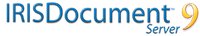
.gif)

