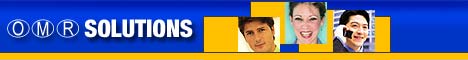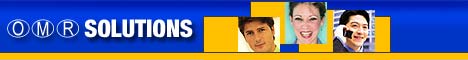Magenta
Key Features Magenta
Key Features

Peruse the following feature
list to learn what MAgenta can do for you... then download the demo!
View the feature list below and then decide which version
you need with our product comparison chart
•Feature Highlights
•Export Formats
•Statistics
•Sample Forms
•Which version is right for me?
•System Requirements Feature Highlights
Magenta Key Feature Highlights
•Scan forms and survey
forms implemented in hours rather than weeks
•No long turnaround for scantron forms or survey forms printing;
no minimum quantity
•Print a form on your color or black and white laser printer
•Integrate your data (preslugs, preprinting, serialization,
barcodes) with your scantron form in one pass
•Change colors and fonts to match the design of your web site.
Apply styles to an entire form quickly and easily
•Generate a template for scanning automatically
•Modify your scan forms and survey forms easily and as often
as needed
•Functions include group moves, two-sided printing, color,
"real" Windows cut and paste, multiple documents open
simultaneously
Windows Functionality
•The only genuine 32-bit
form design software with integrated scanning and reporting
•True Type Windows fonts of any size
•Newly designed for Version 4
•True drag and drop
•Multiple page open for cut and paste
•RTF format compatible for text insertion into Magenta
•Modify your scan forms and survey forms easily and as often
as needed
•Functions include group moves, two-sided printing, color,
"real" Windows cut and paste, multiple documents open
simultaneously
Magenta Scan Form Design Software
Remark Web Survey comes with
its own analysis package, Remark Quick StatsŪ. Remark Quick Stats
provides a detailed analysis of surveys and a complete grade report
for tests:
Survey Statistics include:
•All the colors you want
•As many graphics as you want
•Shading for readability
•Cut and paste from inside and outside, from project to project
•Automatic boxing of responses
#8226;Automatic numbering of questions
•Individual orientation of text for landscape and portrait
forms
•Multi-language spell checker
•Totally new text entry capability
•Text and data merge, separately or together
•Never-too-late to fix alignment spacing problems or mistakes
•Independent Timing Tracks from the orientation of the form
•Full size bubbles for readability
•Special characters can be created inside bubbles for clarity
•Timing marks only where data are collected
Magenta/Remark Classic Interface
•Automatically defines
the sheets for scanning
•Processes batch header sheets
•Works with common OMR readers
•Accurate optical mark recognition
•Utilizes reject stackers on supported OMR readers
•Integrates error correction/data entry features
•Utilizes OMR internal printer
•30+ output formats for exporting of data
•Processes double-sided and multiple page forms
•Grades tests and tabulates surveys
•Exports test grades directly to grade book packages
•Produces grade/tally results and statistics
Printing Features
•PCL and Postscript
compatible
•Full color as well as black and white
•Simplex and Duplex enabled
•Allows different paper sizes
•Split Sheet enabled (2 or more scantron forms on a single
page)
•2-sided image alignment (left, right, up and down)
•Individual Object Alignment for total control
•Preprinting and preslugging of variable data while printing
forms
More Options
•Purchase
Purchase a copy of Magenta
•Download
a FREE demo of Magenta today!
•New
features in Magenta
•Contact Us if you require additional assistance
|