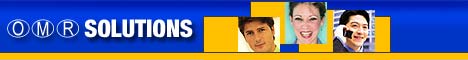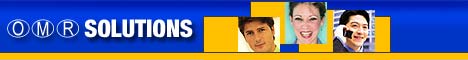Vision Exam - Features Vision Exam - Features

Take a look at the following feature list to learn
what Vision Exam can do for you! See these powerful features in action
by downloading the demo.
Feature Highlights
Table Management
• Form Table Creation.
• Image Table Creation.
• Center Table Creation.
• Merge Two Tables with/without Data.
Report Management
•Admit Card Template Creation.
• Admit Card Generation.
• UPC Report Generation.
• Attendance Sheet Generation.
Search & Modify Entry
• Duplicate Entry Search.
• Modify Entries.
Entry Management
• Form Data Entry.
• Image Data Entry.
•
Center
Creation.
Read Barcode.
Allocation Handling
•
Center Allocation.
•
Roll Number Allocation.
Image Processing
• Rename By Barcode.
• Load Image.
• Template Creation.
• Cutting Image via Template.
• Zoom In.
• Zoom Out.
• Change Images Resolutions.
• Change Image Types (bmp-jpeg etc.).
• Drop Styles (Gray, Blur etc.).
Themes Management
• Apply Theme
• Window Look Feel.
• Default Look Feel.
You can export data to virtually any spreadsheet,
database, or statistical package via one of the following data file
formats.
More Options
•Purchase
Purchase a copy of Vision Exam
•Download
a FREE demo of Vision Exam today!
•New
features in Vision Exam
•Contact
Us if you require additional assistance
|